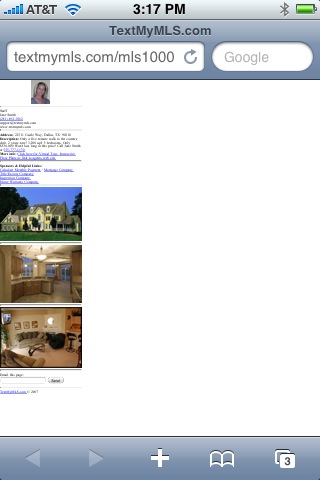When I saw this a few days ago on BHB, I was not sure I could come up with anything “helpful”.
Like most folks, when I first looked at engenu last year, I just didn’t “get” it. In fact, I didn’t “get” it until just yesterday when I decided to take on this little challenge.
Understanding the power of engenu requires one fundamental paradigm shift. And that shift is this: Folders become pages.
When you build a standard-issue web site, you think in terms of pages. If you are creating a web site for, say, a listed property, you most likely have a page for the property description, another page talking about the neighborhood, another page for your bio and contact information, etc.
In engenu, folders become pages.
In engenu, you add a folder for a particular topic, instead of creating a page for that topic. And when you process that folder through engenu, that folder becomes a page. For example, to create a page for your bio information, you start with an empty folder named “about me.”
If the very first page you created in engenu was a slideshow from a folder full of images, that’s great, and engenu does that extremely well, but if that is all you did, you may have missed the necessary paradigm shift.
To experience the paradigm shift, try this instead:
The prerequisites are a). Have engenu installed and working on one of your sites, and b). Have an FTP program and an basic idea of how to use the FTP program.
Start your FTP program, and in the panel for your local computer create a new folder. Name the folder “About Me”. That’s it. Leave it as an empty folder.
Still in the FTP program, connect to your server/host.
Upload the empty folder to your server/host.
Exit the FTP program and go to yoursite.com/engenu. Click on the name of the folder (About Me) and engenu’s editor will open. Paste a short bio into the “Body copy” text box. Click “Save and Continue” then click “Preview Saved Changes” Read more
 Joining us today is Mark Green of Top of Mind Networks, a lender-focused CRM system with automated follow-ups.
Joining us today is Mark Green of Top of Mind Networks, a lender-focused CRM system with automated follow-ups.