Seeking splendor requires going after the best there is, not merely the best you think you can do. Holding yourself to the highest possible standards, and that’s what BHB is all about. We want to make sure that everyone with the stones to get after a life of freedom and independence has the right tools to do it. And one of the ways to do it is to ALWAYS know where you stand, in reality.
Realtor math, I called it, because people always inflated their transactions. Why? Because they couldn’t bear the thought of knowing that they were mediocre. Your mind reinvents the truth, as some of the ghosts.
We want to know what we’re doing so we can do it more and better, and we want to know where we stand so we know what to pick up. How much do you have, how much do you weigh? How much have you gained year to date, how much WILL you do.
Google Docs isn’t perfect, but it’s free and it’s a 20 minute setup.
In case you missed the other parts:
part 1 is here and part 2 is here.
So what we’ll end up with is this:
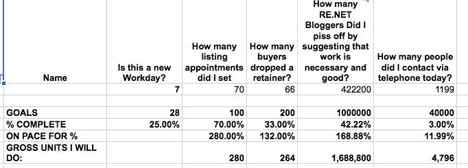
Now, for me, when I was selling this stuff, I couldn’t live without daily numbers. How much/how many, all the time. 50 loans is my goal, but I’m on pace for 38…something isn’t working. I got to the point where I had a daily excel spreadsheet tracking 60 things. That was too much, but just barely.
The thing you need to do to make this work–and yes, i know there are workarounds, is use the ‘named range,’ tool. You’re calling a cell something so when you drag stuff over all the math is calculated for you. Then you have:
1.) a way to input your goals.
2.) a way to tabulate them
and
3.) a way to put them into context.
The next thing you’ll need is
4.) a way to share them and embed them, and that’s what’s coming.
See video for details on how to do it:
Scott Patterson says:
Google Docs is really great! Thanks for sharing these tips and how tos; the video was great for us visual learners too. Thank you
November 20, 2008 — 7:47 pm